Chisel 3 channels below flush box. Scrape & sweep floor removing all protrusions and dust.


1. Prepare the subfloor


2. Measure and mark floor
Mark out a perimeter of the floor area to be heated. This will be 100mm from each wall and fixture. Then calculate in square metres the total area to be heated.


3. Calculate spacing for the cable runs
Take the total floor area to be heated
And divide by the cable length
Then multiply by 1000
This gives you spacing in millimetres


4. Mark spacing and spray adhesive
Mark out the spacing along the perimeter on opposing sides of the room. Remember to leave room at one end for the cable to return to the start point. Spray adhesive over the markings where the cable will loop.


5. Lay the element
Run the cable up and down in line with the markings, pulling each run tight and fixing loops as you go. Fix temperature probe in the middle channel at least 150 mm from the wall. Spray adhesive at 500mm intervals perpendicular to the cable runs and apply tape.

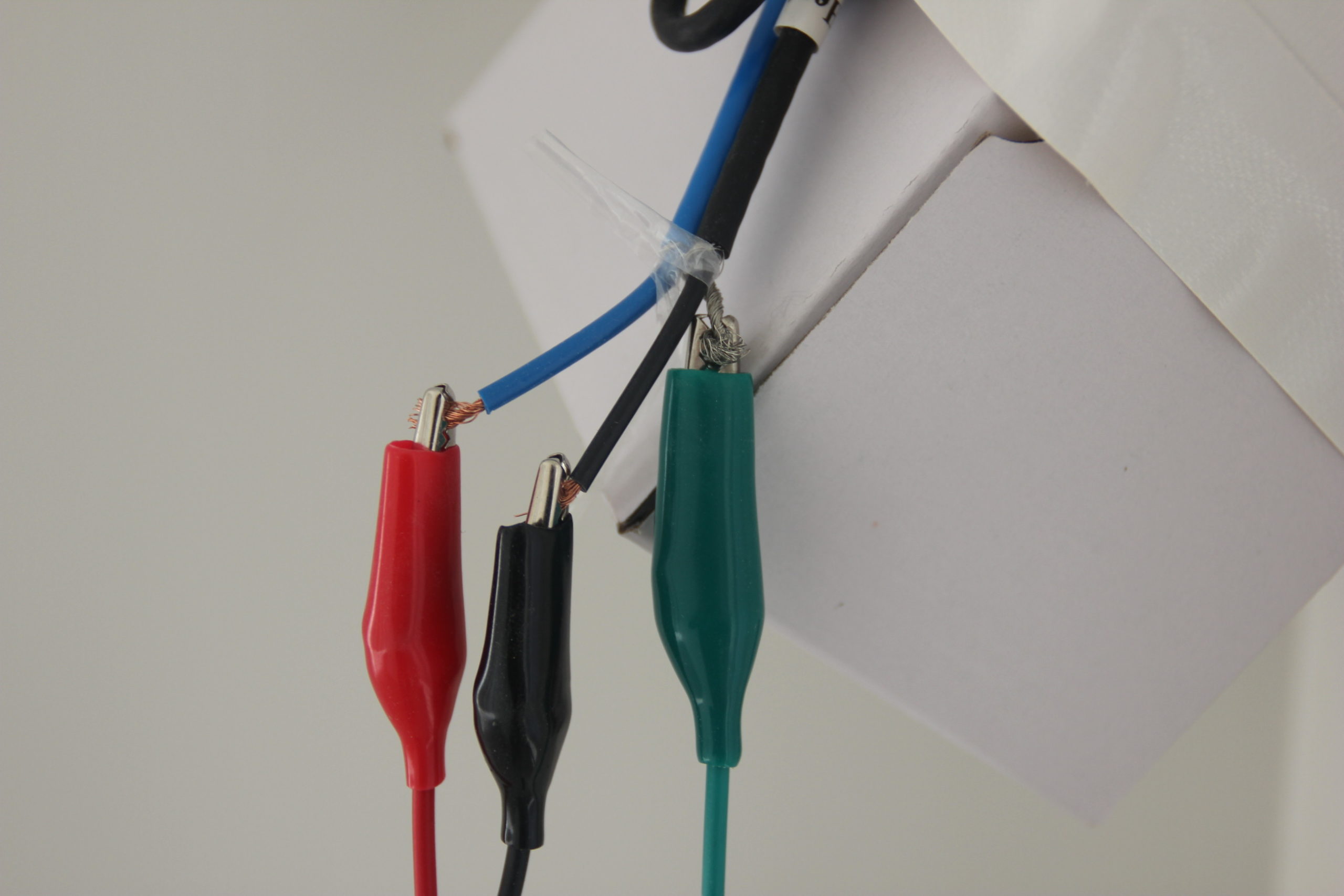
6. Pull wires up and connect the damage alarm
Tape each wire to the draw wire and pull through to flush box. Twist together the shielding wires and attach the green clip. Attach the black and red clamps to either end of the element wire. Switch on. The red light will show when the monitor is on, and alarm will sound if the element gets damaged.




